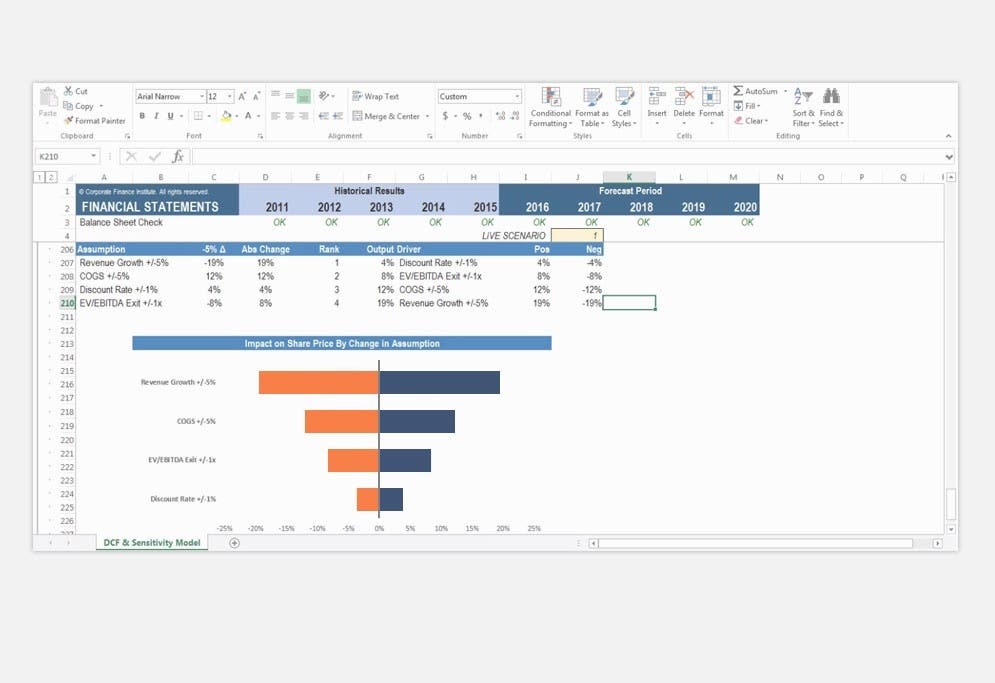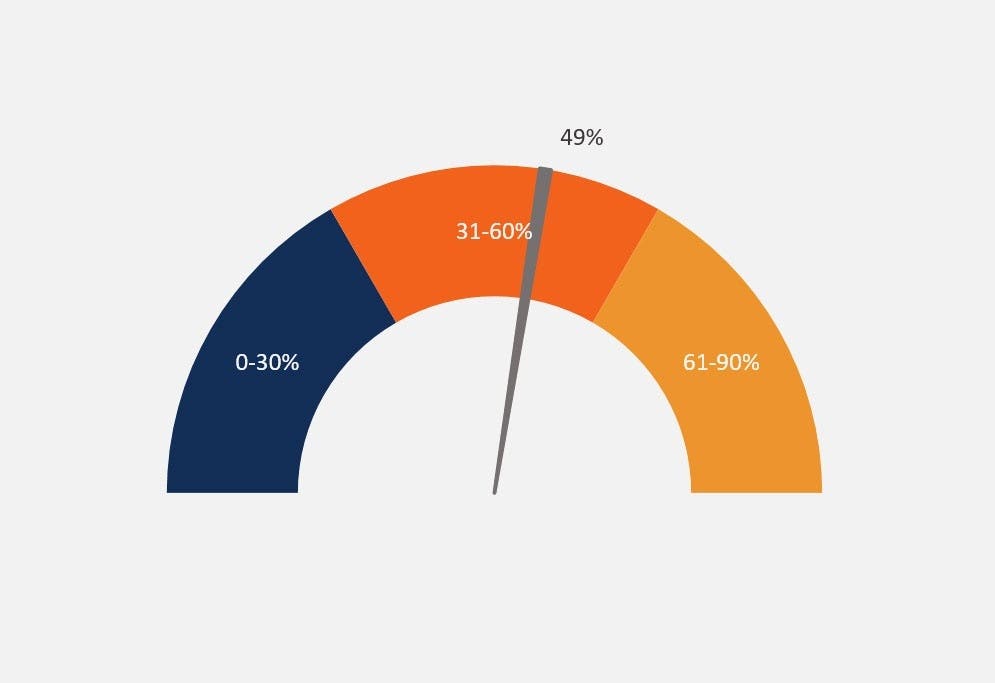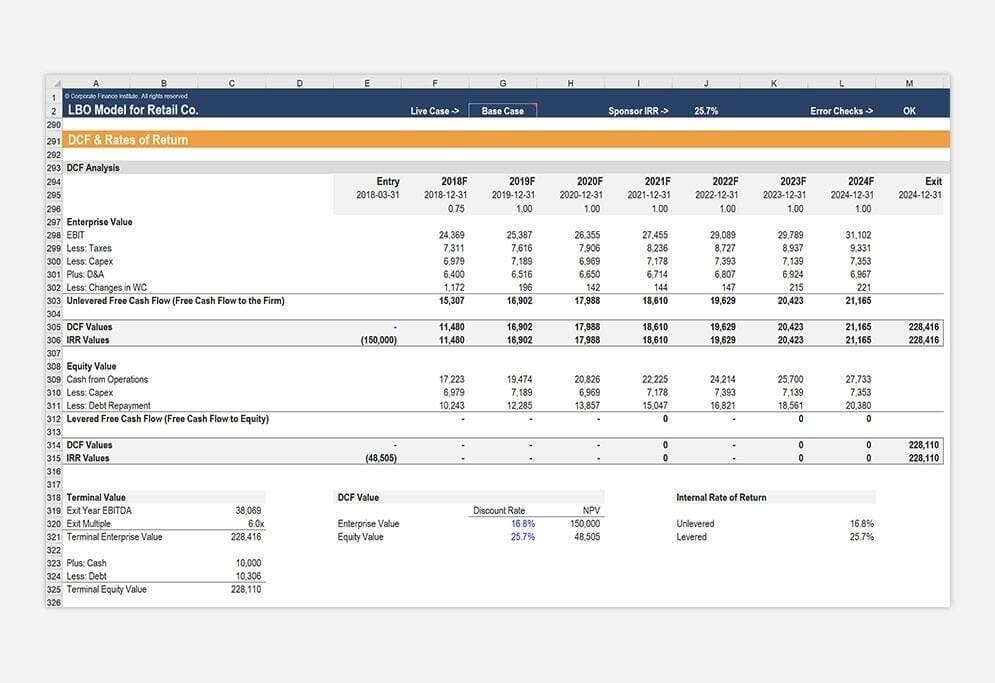Complete 5 required courses at your own pace, and get certified in Data Analysis in Excel.

-
DAE program: 6 total, 5 required to earn DAE certificate
-
Self-paced & 100% online
-
Get this full program, community, & more with a CFI membership
-
Get this program and CFI's full training catalog for your organization
-
Manage learning, create custom paths, & measure progress
-
For teams of 2 or more learners
The Data Analysis in Excel Certificate Program at a Glance
CFI’s Data Analysis in Excel (DAE) Certificate Program positions you to master the world of data analysis using Microsoft Excel. Save hours by automating and streamlining data collection, transformation, and analysis. The DAE Certificate program is designed to ropel your career forward as an Excel wizard, equipping you with the skills to generate actionable business insights by creating compelling data models and visuals.
Program Overview
6 courses
5 Required Courses
26-30 Hours
Average completion time
Receive a Certificate
To verify your skills
500,000+ 5-star ratings
Best-in-class training, as rated by you
Our Learners Work At:

Your path to becoming a Microsoft Excel expert
This comprehensive specialization consists of four courses delivering practical, job-ready Excel analytics skills
1 Elective Course
Electives are optional, supplementary courses designed to expand your Excel analytics skills.
What is a Specialization Program?
Specializations allow narrow and deep focus on a targeted subject area, with particular attention to specific analysis techniques and actionable skills.
They are designed to deepen your industry acumen and to prepare you for faster professional growth within the sector.

Skill Categories and Learning Objectives
Data Modelling & Analysis
Hide Details-
Learn how to supercharge your analysis using a data model in Excel
-
Understand how to structure your data for efficient analysis
-
Create measures and metrics that help quantify the most important trends
Data Transformation
See DetailsData Visualization
See DetailsCourses Taught by BI & Data Experts

Sebastian Taylor

Joseph Yeates

John Lee
Explore Your Career Options
-
Data Analyst
Data Analysts collect and transform data, creating models and metrics for analysis. Excel is their primary tool for this work. -
Business Intelligence Specialist
Business Intelligence Specialists have diverse skills, including SQL and data visualization. Excel remains the preferred choice for quick calculations and testing ideas. -
Data Scientist
Data Scientists use a variety of tools to create predictive models and analysis. Again, Excel is a useful tool to manipulate data and interrogate smaller datasets. -
Finance Analyst
Finance analysts perform many of the same tasks as data analysts, but using finance specific data. Microsoft Excel is by a significant margin the most widely used analysis tool in finance.
What Our Students Say
I can’t describe how amazing this course is! I’ll recommend it to anyone who wants to learn Excel so they can analyze data efficiently.
Abdulrahman Alhemidda
This has been one of the best courses! I had no idea how to use Power Pivot or even what it was. I’ve got several datasets that I can use this on right now while increasing efficiency, reducing file sizes, and getting rid of dozens of formulas that are scattered throughout the files.
Anthony Santillanes
This program will greatly aid in the automation process in my daily tasks and also improves on efficiencies!
Given Morakwi
Everything was explained clearly and carefully by the instructor which made things easy to understand.