How to Make a Graph in Excel?
Create compelling Excel graphs and charts!
How to Make a Graph in Excel?
In addition to working with large volumes of data, finance and accounting professionals need to learn how to make a graph in Excel. Data visualization (visual representation of data in charts or graphs) is critical to many jobs. The graphical visualization of data is an effective method to communicate information to readers quickly. Charts and graphs identify trends and patterns in the data, as well as to detect anomalies and outliers.
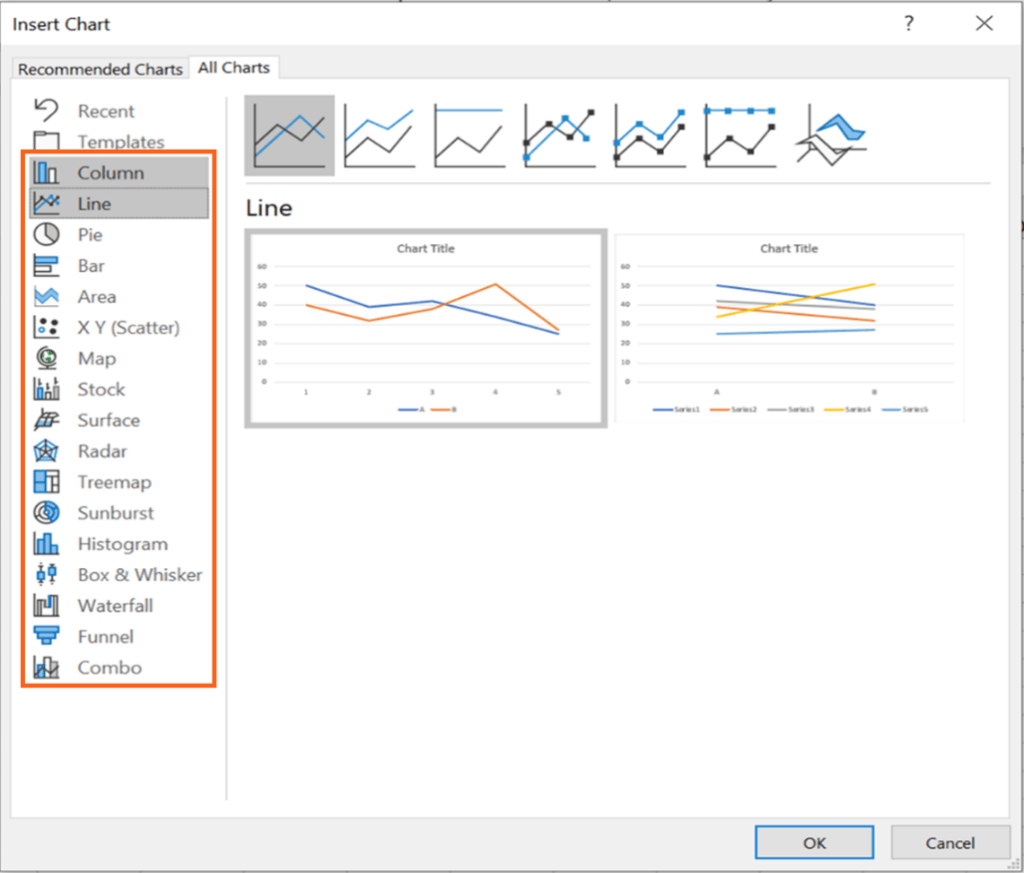
Among finance and accounting professionals, Microsoft Excel remains the top choice for many tasks, and data visualization is no exception. MS Excel allows for creating various types of charts and graphs. In addition, the templates can be easily modified to improve the financial models. Finally, graphs and charts created in Excel can be exported to other applications to include them in your report or presentation.
Step-by-Step Guide on How to Create a Graph in Excel
The guide discusses the steps to create any type of chart in Excel:
- Enter the data in Excel. Also, the data can be imported into Excel from other applications.
- Ensure that the data is organized in a table format, and all variables are carefully labeled.
- Select the data that will be used to create a graph. Don’t forget to include the labels as well.
- When the required data have been selected, click Insert -> Charts. If you know exactly what type of graph is suitable for your task, choose from one of the templates. If you are not sure about the graph type, click Recommended Charts In this case, Excel will provide you several graph options that fit best to your data.
How to Edit a Graph in Excel?
Follow the four simple steps above and you can create a graph in Excel. However, if you want your data visualization to be compelling to the readers, you must also know how to edit your graph. It can be done in several ways:
- Left-click your graph. On the top panel in Excel, the Chart Tools section will pop up. Under the section, there are two buttons: Design and Format.
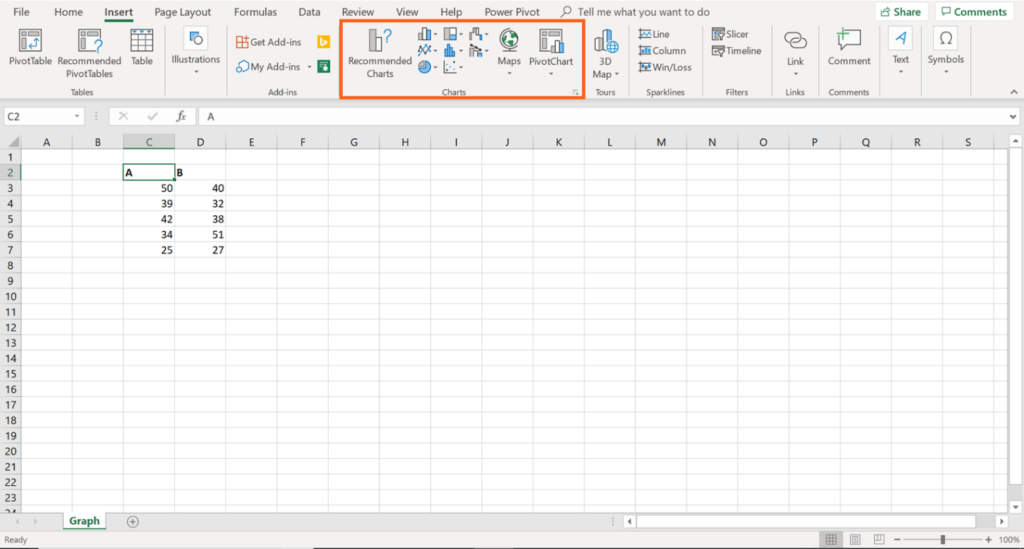
- Design: With this button, you can edit the design of your graph. You can add or remove elements on your graph (e.g., axis titles, labels, legend), change the layout or style of a graph, swap data over the axis, change the data range used in a graph, and change the chart type.
- Format: The Format option allows for changing the appearance of the graph. For example, you can change the colors of the chart’s elements and add shapes and shape effects to it.
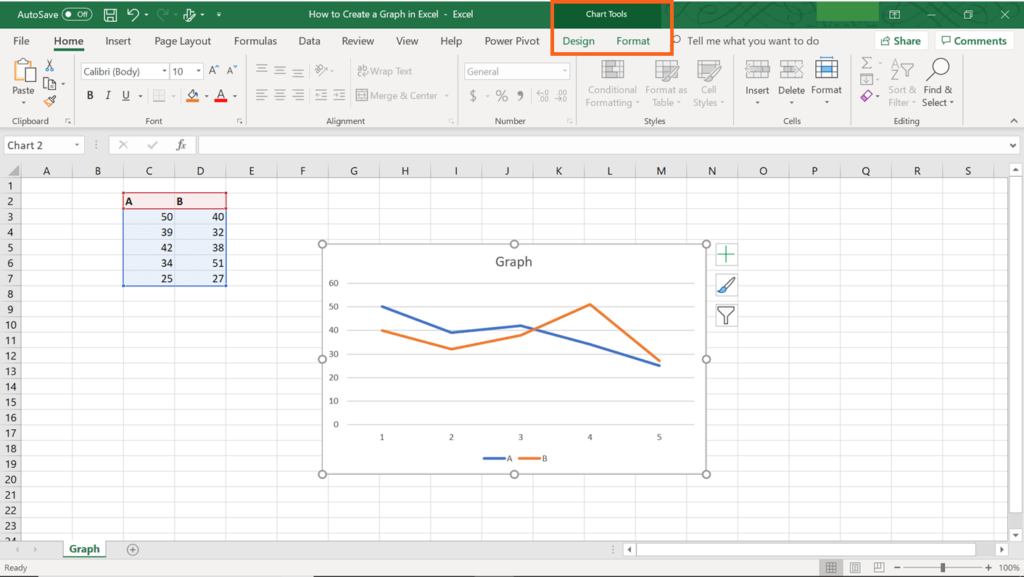
- Left-click your graph. On the right side of the chart, three buttons will appear: Chart Elements, Chart Styles, Chart Filters.
- Chart Elements: With this feature, you can add or remove chart elements such as axis, axis titles, chart title, etc.
- Chart Styles: This feature allows for altering the style of the chart, as well as the color palette used in the chart.
- Chart Filters: This function enables filtering the results displayed on your chart.
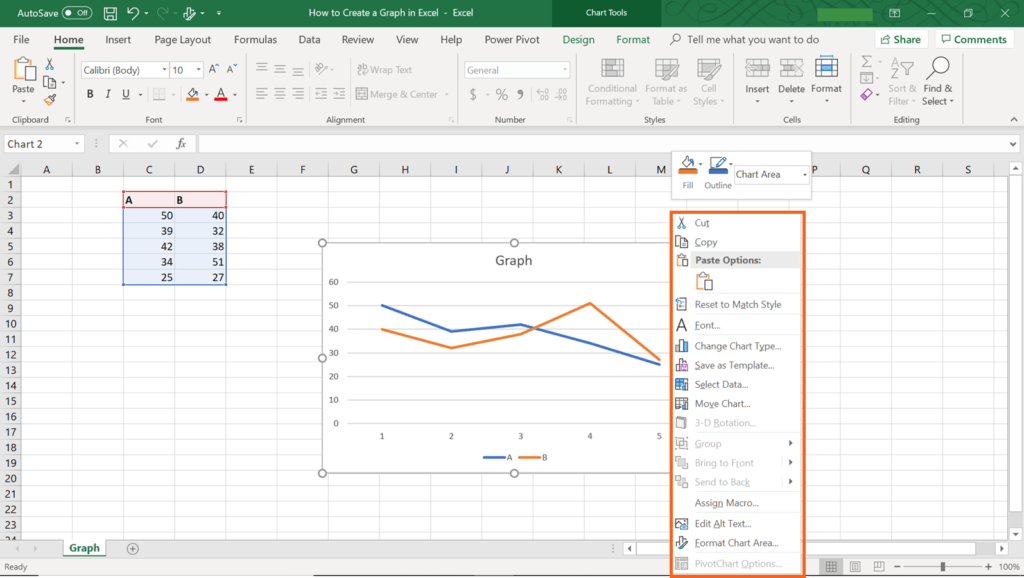
- Right-click your graph and a new menu will pop up. In this menu, you can Change chart type, Select data, or Format chart area.
Data Visualization Tips
Now you know how to create graphs and charts in Excel. However, it is not the end of the story. Data visualization is not simply stacking several graphs together, but is concerned with the ability to convey the correct message from the data to the reader in a compelling way. Here are some tips that will allow you taking your data visualization skills to a new level:
1. Keep it simple
“Keep it simple” remains the golden rule in data visualization. Always try to make your graphs or charts as simple as possible. Remember that a reader should be able to understand the message that your chart intends to convey quickly.
2. Choose the right chart
Know the key differences between various types of charts such as bar, line, pie charts, etc. Learn about the advantages and disadvantages of each type of chart. This fundamental knowledge will ensure that you choose the most appropriate type of graph in your situation.
3. Pick the right colors
Color is a powerful tool in data visualization. Selecting the appropriate colors for a chart or graph may help your readers to grasp the key pieces of information quickly. When you use the right colors for a chart, remember that too similar colors cannot convey the differences between data points while extremely contrasting colors, as well as too many colors, can be distracting for a reader.
4. Properly label data
Data labeling is crucial to powerful data visualization. For example, it always a good idea to label axes of your chart and main data categories. Nevertheless, be aware that excessive labeling on your chart can be distracting to your readers.
5. Don’t use special effects
Don’t use special effects (e.g., 3D) unless necessary. For example, a 3D feature on a bar chart is not necessary since a bar chart considers only two dimensions. Special effects may only distort dimensions on a chart, and a reader can be easily confused.
Additional Resources
CFI is the official provider of the Financial Modeling and Valuation Analyst (FMVA)™ certification program, designed to transform anyone into a world-class financial analyst.
To keep learning and developing your knowledge of financial analysis, we highly recommend the additional CFI resources below: