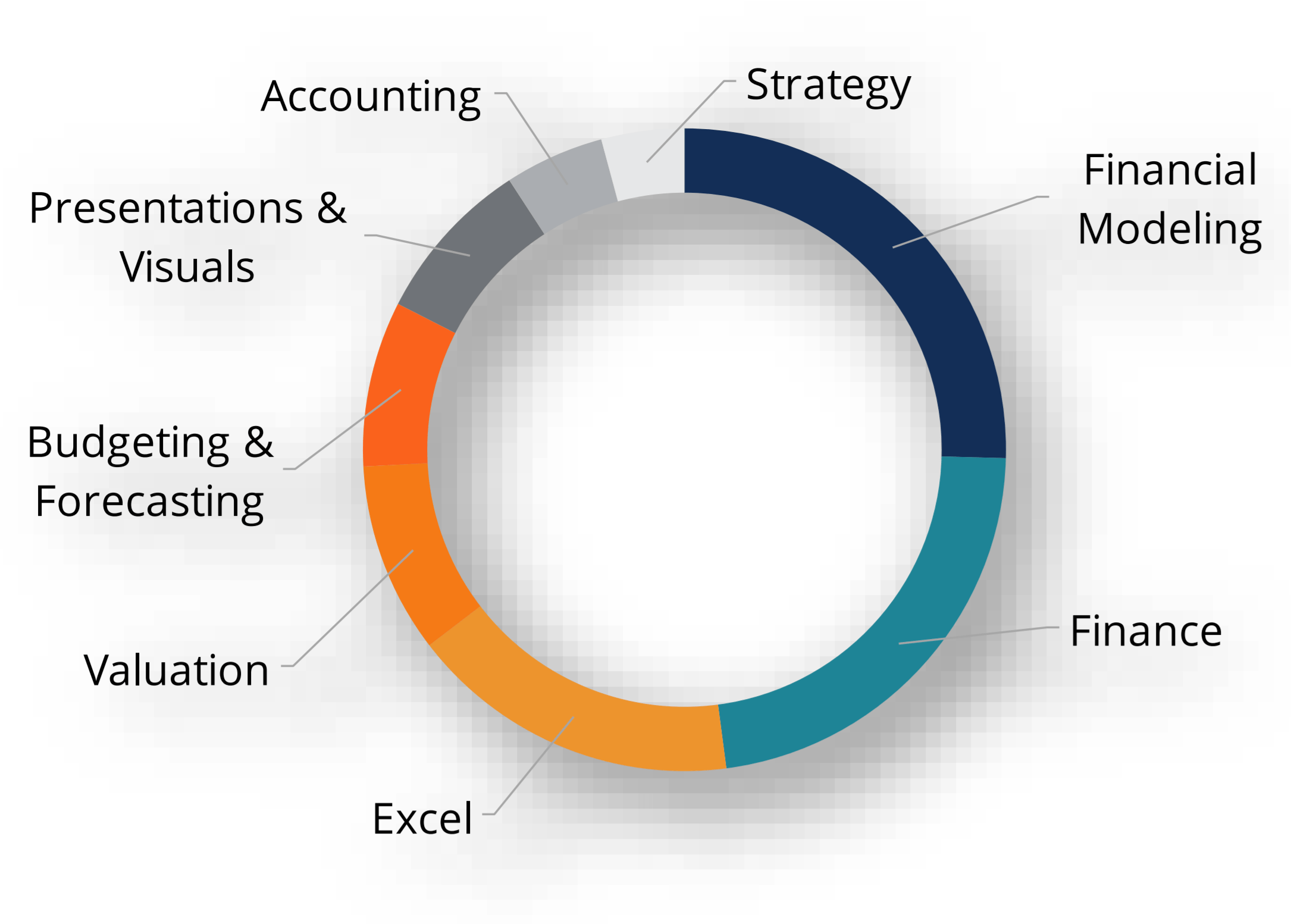Excel Shortcuts Overview
Guide to using shortcuts in Excel
Why Use Excel Shortcuts?
An often-overlooked method of increasing productivity when working in an Excel model is to use Excel shortcuts, or shortcut keys. These shortcut keys perform major functions that, when used instead of clicking in the toolbar, dramatically increase efficiency and speed. Imagine simply pressing two or three keys on the keyboard as opposed to moving your hand to the mouse, moving the mouse, and clicking several times.
There are thousands of keyboard Excel shortcuts that can be used within Excel to increase productivity. These shortcuts can perform many functions, from ones as simple as navigation within the spreadsheet to filling in formulas or grouping data.
Basic Terminology of Excel Shortcuts
Before diving into the Excel shortcuts, it would be prudent to first discuss basic terminology around the elements of Excel.
- A cell is any of the many boxes within the Excel spreadsheet.
- An active cell is the cell currently selected by Excel. There can only be one active cell.
- A selection is the active cell, or a group of cells currently selected. If more than one cell is in the selection, the active cell will be highlighted in white, while the rest of the selection is highlighted in gray.
- A column is a group of vertical cells, referenced in Excel by letters in ascending order from A to Z. Beyond column Z, Excel will repeat letters a second time. As such, the column directly after column Z is column AA, followed by column AB.
- A row is a group of horizontal cells, referenced in Excel by integers in increasing order from 1 to n. The value n depends on the operating system and version of Excel.
There are also different types of data that exist within Excel.
- Text are pieces of data that utilize letters. Numbers can also be used in Text data. However, these numbers must be used in conjunction with letters or must manually be set to text.
- Numbers are pieces of data that utilize numbers exclusively. Unlike text type data which can use numbers, number type data cannot use letters.
- Currency/accounting pieces of data utilize numbers in conjunction with a currency marker.
- Dates are pieces of data that denote a date and/or time. There are multiple formats for dates within Excel.
- Percentage type data are a subset of numbered data that is converted into a percentage. These can be converted back into number type data, and vice versa. Converting to number type from percentage will show the number as a decimal. For example, 89% will convert to 0.89.
Excel Shortcuts Example
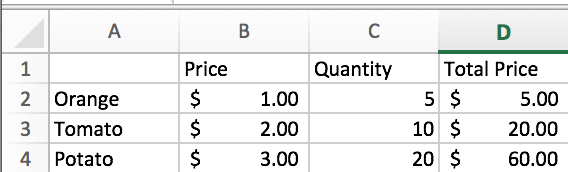
These pieces of data only show columns A to D and rows 1 to 4.
In this cutout from a spreadsheet, the user has a selection containing cells A2 to D2. This would be referenced in Excel formulas as A2:D2.
There can only be one active cell regardless of how large a selection is. In this case, the active cell is cell A2, with the text data “Orange.”
Cells A2:A4 contain the text data [Orange, Tomato, and Potato]
Cells B1:D2 contain the text data [Price, Quantity, and Total Price]
Cells B2:B4 and D2:D4 contain currency data, denoted in $
Cells C2:C4 contain number data
Learn More
Thank you for reading CFI’s Excel shortcuts overview. To learn more about using Excel, see the following CFI resources:
Additional Resources
CFI is a global provider of financial modeling courses and of the FMVA Certification. CFI’s mission is to help all professionals improve their technical skills. If you are a student or looking for a career change, the CFI website has many free resources to help you jumpstart your Career in Finance. If you are seeking to improve your technical skills, check out some of our most popular courses. Below are some additional resources for you to further explore:
The Financial Modeling Certification
Analyst Certification FMVA® Program
CFI is a global provider of financial modeling courses and of the FMVA Certification. CFI’s mission is to help all professionals improve their technical skills. If you are a student or looking for a career change, the CFI website has many free resources to help you jumpstart your Career in Finance. If you are seeking to improve your technical skills, check out some of our most popular courses. Below are some additional resources for you to further explore:
The Financial Modeling Certification
Below is a break down of subject weightings in the FMVA® financial analyst program. As you can see there is a heavy focus on financial modeling, finance, Excel, business valuation, budgeting/forecasting, PowerPoint presentations, accounting and business strategy.
A well rounded financial analyst possesses all of the above skills!
Additional Questions & Answers
CFI is the global institution behind the financial modeling and valuation analyst FMVA® Designation. CFI is on a mission to enable anyone to be a great financial analyst and have a great career path. In order to help you advance your career, CFI has compiled many resources to assist you along the path.
In order to become a great financial analyst, here are some more questions and answers for you to discover:
- What is Financial Modeling?
- How Do You Build a DCF Model?
- What is Sensitivity Analysis?
- How Do You Value a Business?
Excel Tutorial
CFI is a global provider of financial modeling courses and of the FMVA Certification. CFI’s mission is to help all professionals improve their technical skills. If you are a student or looking for a career change, the CFI website has many free resources to help you jumpstart your Career in Finance. If you are seeking to improve your technical skills, check out some of our most popular courses. Below are some additional resources for you to further explore:
The Financial Modeling Certification
Launch CFI’s Excel Crash Course now to take your career to the next level and move up the ladder!