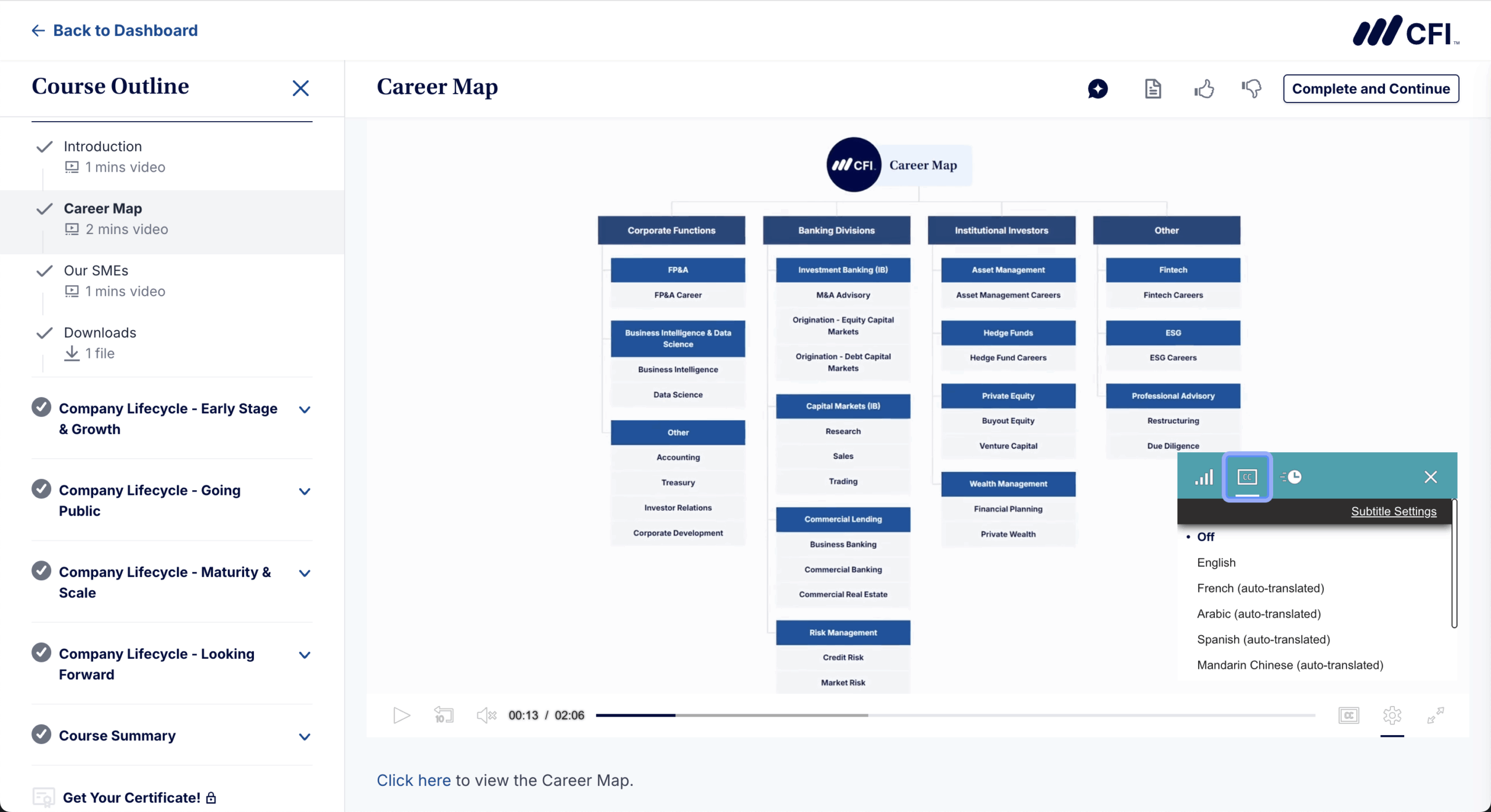The Most Recent Improvements to Your
CFI Dashboard
CFI Dashboard
Find your next role with CFI's Jobs Board
CFI’s is beta testing the new Jobs Board feature within the Careers & Roles section of the platform.
Self-Study and Full-Immersion subscribers can now browse jobs related in their location related to their career path.
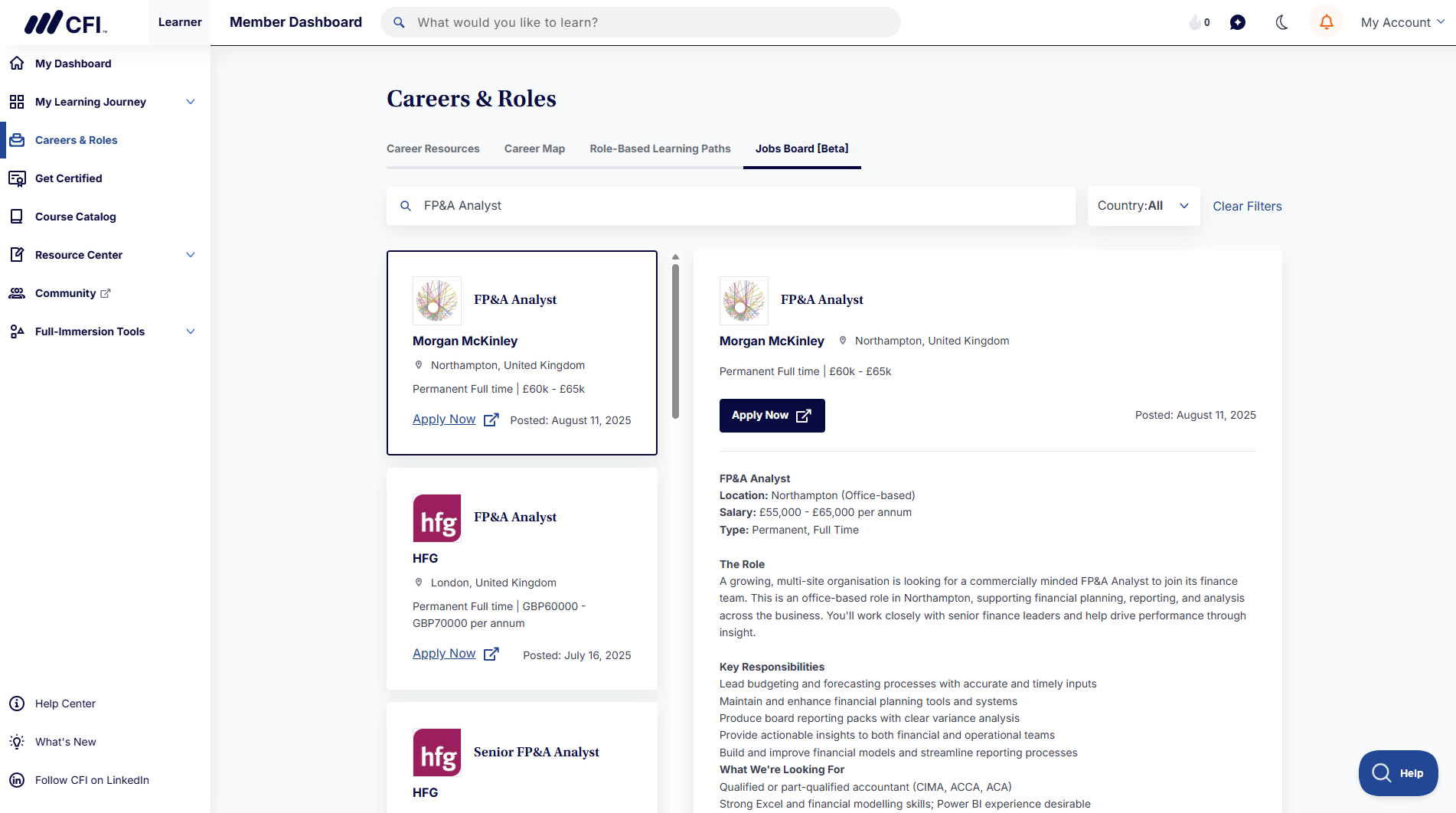
Subtitle Translations are now available on more courses!
We have added subtitle translations in Arabic, Chinese (Mandarin), German, French, Hindi, Indonesian, Spanish (Spanish), Spanish (Latin-American) to all courses.
Additional languages are available on each course within the Financial Modeling & Valuation Analyst (FMVA) Certification and the Financial Planning & Analysis Profession (FPAP) Certification.
Additional Languages include:
- Greek
- Hebrew
- Russian
- Portugese
- Afrikaans
- Polish
- Italian
- Dutch
- Filipino
- Bengali
- Vietnamese
- Turkish
- Chinese (Cantonese)
- Swahili
- Japanese
- Korean
- Urdu
- Malay
- Ukrainian
- Persian
- Thai
- Punjabi
Podcasts Now Available on Mobile App
Advance your career with the FinPod podcast from CFI. Dive into career stories and member successes, and stay ahead with insights from our latest courses. Get all the essentials for a successful career in finance without any fluff—just the facts you need to excel in your professional journey.
Download CFI’s mobile app from the App Store or get it on Google Play.

New Partnership Deal with Value Sense Launched
Value Sense, a stock analysis platform built for both new and experienced investors, helps you identify undervalued stocks using intrinsic valuation models, earnings insights, and value investing tools – all designed to help you outperform the market.
Full-Immersion members receive 60% off an annual subscription.
Help Improve "My Dashboard"
We want to hear your thoughts on “My Dashboard” and how we can improve this section of the Corporate Finance Institute platform.
Take a short survey to share your feedback in 2 minutes to help us make CFI better for you and your fellow students.
Auto-Generated Translations Now Available
We have added auto-generated translations for popular CFI courses.
For select courses, auto-generated subtitle translations are now available in: Arabic, French, German, Hindi, Indonesian, Mandarin, and Spanish.
More courses and languages are coming soon!