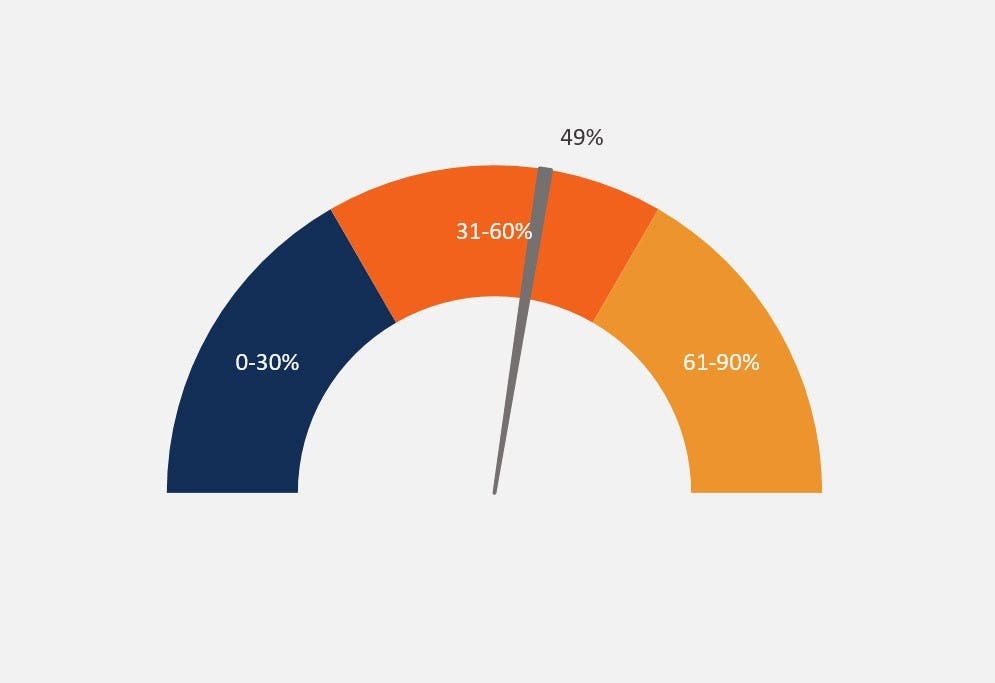The most recent improvements to your CFI Dashboard
New Partnership Deal with Value Sense Launched
Value Sense, a stock analysis platform built for both new and experienced investors, helps you identify undervalued stocks using intrinsic valuation models, earnings insights, and value investing tools – all designed to help you outperform the market.
Full-Immersion members receive 60% off an annual subscription.
Help Improve "My Dashboard"
We want to hear your thoughts on “My Dashboard” and how we can improve this section of the Corporate Finance Institute platform.
Take a short survey to share your feedback in 2 minutes to help us make CFI better for you and your fellow students.
Auto-Generated Translations Now Available
We have added auto-generated translations for popular CFI courses.
For select courses, auto-generated subtitle translations are now available in: Arabic, French, German, Hindi, Indonesian, Mandarin, and Spanish.
More courses and languages are coming soon!
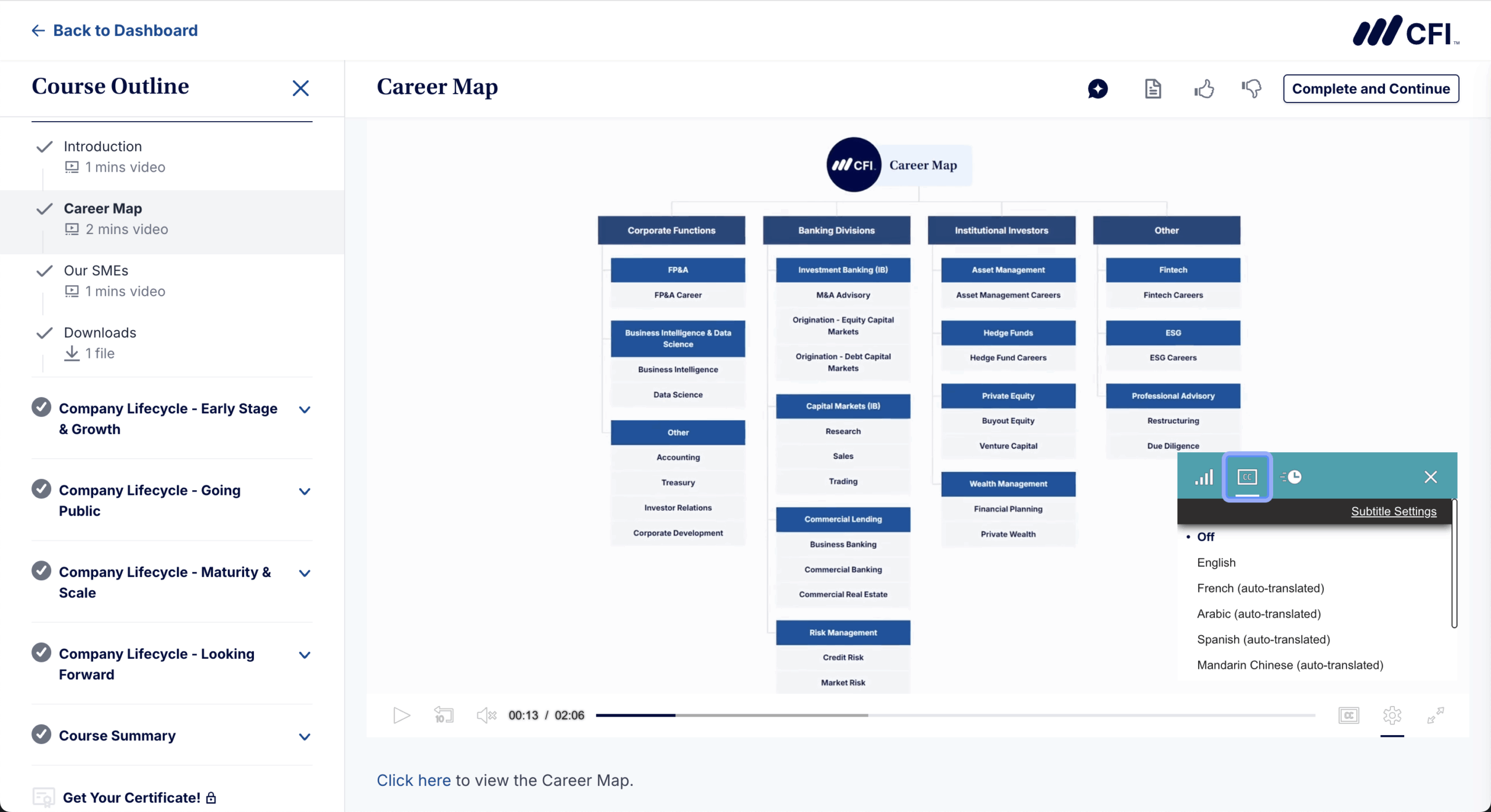
AI Tutor Now Available for Full-Immersion
Full-Immersion subscribers now have access to a personal, CFI-trained AI assistant designed to complement CFI’s expert-led video lessons with instant answers, summaries, and explanations.
Accessible in both the course player and the header navigation, AI Tutor combines ChatGPT’s advanced AI chat functionality with your learning and career data, CFI’s course transcripts, and our catalog of finance resources. All of which provides you with an immersive and interactive learning experience tailored to your role and your learning journey.
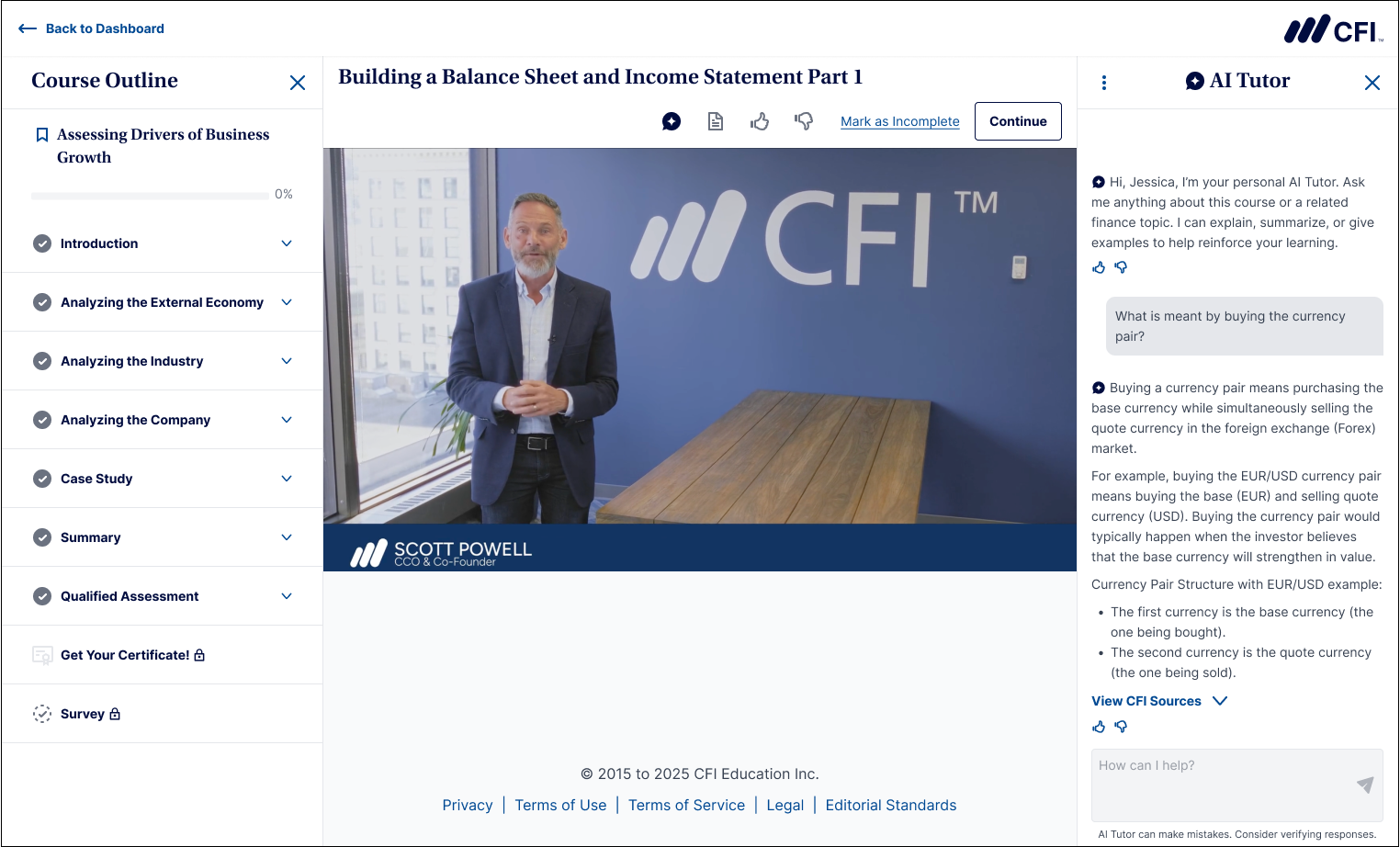
Easier access to in-progress Certifications, Specializations, and Role-Based Learning Paths
Self-Study and Full-Immersion subscribers now have easier access to view the programs that they have enrolled in. Navigate to Certifications, Specializations, or Role-Based Learning Paths and the programs you’re enrolled in will be shown at the top of your screen.
New ability to bookmark additional types of content
In addition to Courses, you now have the ability to bookmark additional content: Templates, Skills Assessments, Case Study Challenges, Articles, Podcasts, Webinars, Certifications, Specializations, and Role-Based Learning Paths. This new feature will help you customize and organize your learning journey.