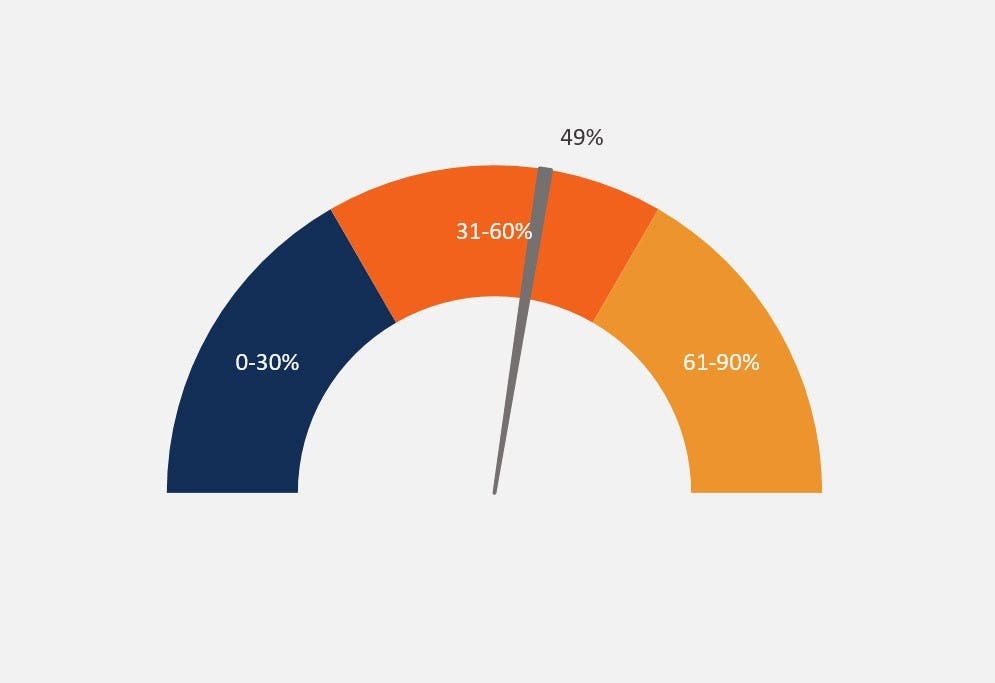Learn from industry experts at your own pace.

-
Macabacus program: 5 total courses to earn certificate
-
Self-paced & 100% online
-
Get full access to the program, community, and more with a CFI membership.
-
Get this program and CFI's full training catalog for your organization
-
Manage learning, create custom paths & measure progress
-
For teams of 2 or more learners
Program Overview
5 courses
5 Required Courses
10 - 20 Hours
Average completion time
Receive a Certificate
To verify your skills
500,000+ 5-star ratings
Best-in-class training, as rated by you
Your path to becoming a Macabacus Specialist
This specialization consists of hands-on courses delivering practical, real-world data analysis and visualization skills using the latest tools and techniques
Get Specialized
Specializations allow narrow and deep focus on a targeted subject area, with particular attention to specific analysis techniques and actionable skills.
They are designed to deepen your industry acumen and to prepare you for faster professional growth within the sector.

Skill Categories and Learning Objectives
-
1.32%Format & Present a Financial Model
-
2.24%Reliable Linking to PowerPoint and Word
-
3.16%Configuration of Key Macabacus Settings
-
4.16%Financial Model Auditing
-
5.12%Modular Model Building
Taught by Industry Experts

Duncan McKeen
Explore Your Career Options
Over 85% of executives, supervisors, and HR professionals agree that certified individuals bring value, gain credibility, and are seen as top performers.
* Source
-
Investment Banking
Audit financial models from clients efficiently using keyboard shortcuts and link reliably from to PowerPoint to prepare brand-compliant pitch books. -
Private Equity
Streamline financial model assessment with advanced auditing tools, create efficient dashboards with shortcuts, and seamlessly link to PowerPoint for presentations. -
Valuation
Ensure model accuracy for valuation with advanced tools. Seamlessly link models to PowerPoint for stakeholder presentations. -
Financial Planning & Analysis
Use powerful financial modeling tools to expedite processes for budgeting and forecasting. Link reliably to PowerPoint for efficient financial reporting. -
Equity Research
Build financial models quickly with keyboard shortcuts and link efficiently to Word to produce brand compliant research notes in less time.
Our Learners Work At:
What Our Students Say
Over 75% of CFI learners report improved productivity or competency within weeks.
Insightful and ability to Audit A financial model with Macabacus
Shosanya Elizabeth
The course is really well-thought-out. The summary shortcuts are also helpful to keep on hand.
Stephen Moerane
The explanation is very clean cut and the information given is practical and useful.
Yeap Ronh
It helped me a lot to understand and explore auditing tools.
Yunus Yehya
Frequently Asked Questions
If you haven’t found your answer from our FAQ, please send us a message.
If you haven’t found your answer from our FAQ, please send us a message.