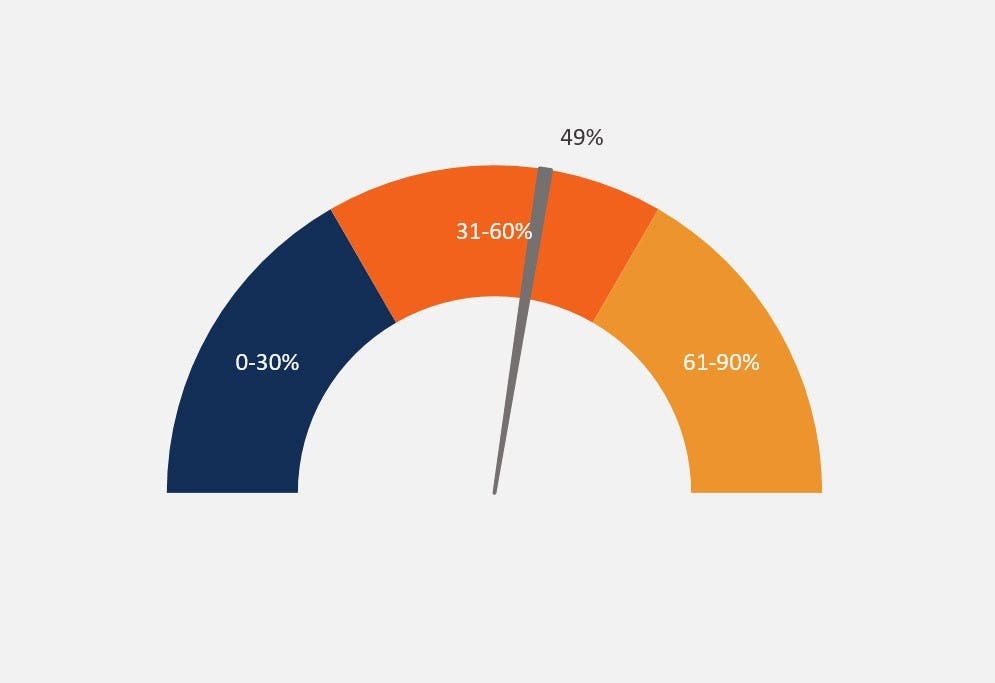Overview
Excel Fundamentals – Formulas for Finance Overview
Excel is a sophisticated piece of software, and it can be overwhelming to look through and work with the many available features. CFI’s “Excel Fundamentals – Formulas for Finance” course will help you filter down through those features to focus on the ones that are the most common and useful within the finance industry. This course will help you learn the basic functions to perform statistical analysis on data sets in Excel 365.

Excel Fundamentals – Formulas for Finance Learning Objectives
- Use basic Excel functions to perform statistical analysis on data sets.
- Explore functions used to aggregate or summarize financial data in various ways.
- Compare various lookup functions to understand their advantages and disadvantages.
- Apply useful date functions for annual, quarterly, and monthly models.
- Compare the basic NPV & IRR and the more advanced XNPV & XIRR functions.
- Understand basic and advanced custom formatting for numbers and dates in Excel.
Who Should Take This Course?
This course is perfect for beginners, intermediate, and even advanced financial professional Excel users. The course starts with the basics, but quickly advances so even more proficient users will learn something new and have a great refresher.
Prerequisite Skills
Recommended skills to have before taking this course.
- Excel
- Valuation
Excel Fundamentals - Formulas for Finance
Level 2
2h 14min
100% online and self-paced
Field of Study: Finance
Start LearningWhat you'll learn
This Course is Part of the Following Programs
Why stop here? Expand your skills and show your expertise with the professional certifications, specializations, and CPE credits you’re already on your way to earning.
Financial Modeling & Valuation Analyst (FMVA®) Certification
- Skills Learned Financial modeling and valuation, sensitivity analysis, strategy
- Career Prep Investment banking and equity research, FP&A, corporate development
Commercial Banking & Credit Analyst (CBCA®) Certification
- Skills Learned Financial Analysis, Credit Structuring, Risk Management
- Career Prep Commercial Banking, Credit Analyst, Private Lending
Capital Markets & Securities Analyst (CMSA®) Certification
- Skills Learned Trading strategies used in the finance and capital markets
- Career Prep Work in capital markets, whether on the buy-side or the sell-side
Business Essentials Certificate
- Skills Learned Microsoft Excel, Word, PowerPoint, Business Communication, Data Visualization, Ethics
- Career Prep Sales Skills, People Management Skills, Relationship Management Skills, Business Analysis Skills
Financial Planning & Wealth Management Professional (FPWMP®) Certification
- Skills Learned Financial Learning, Business Development, Investment Management, Practice Management, Relationship Management
- Career Prep Financial Planner, Investment Advisor, Portfolio Manager
FinTech Industry Professional (FTIP®)
- Skills Learned Financial Technology Fundamentals, Data Science and Machine Learning, Cryptocurrencies and Blockchain
- Career Prep Data Science and Machine Learning, Data Analyst, Business Analyst, Software Developer
Risk Management Specialization
- Skills You’ll Gain Risk Identification, Regulatory Analysis, Risk Measurement, Risk Mitigation
- Great For: Market Risk Analyst, Credit Risk Analyst, Compliance Officer, consulting, Enterprise Risk Manager, Audit
Financial Planning & Analysis Professional
- Skills You’ll Gain Accounting, Finance, Excel, Data Analysis, Financial Statement Analysis, Financial Modeling, Budgeting, Forecasting, Power Query, Power BI, Data Visualization, Economics, and more
- Great For The FPAP certification focuses on practical, desk-ready skills that are immediately applicable to current FP&A professionals or anyone seeking to land a role in FP&A