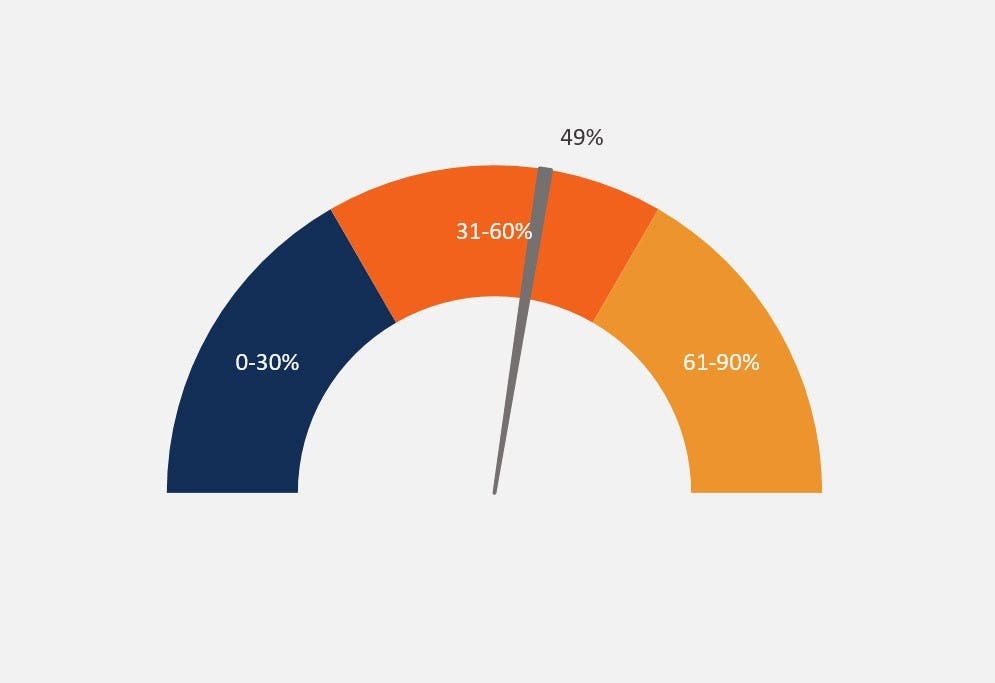What’s New at CFI | ChatGPT for Data Analysis
Data analysis has had some immense benefits with the introduction of ChatGPT. A great deal of the ‘heavy lifting’ can be done with ChatGPT, but it takes a bit of getting used to in order to take advantage of it. Try it out with our course on how to use ChatGPT for data analysis.
Transcript
Meeyeon (00:14)
Welcome everyone back to another episode of What’s New at CFI. Today, we are talking to Sebastian, better known as Seb, to me and our CFI team. We’re going to talk today about ChatGPT for data analysis. How’s it going, Seb? How’s ChatGPT doing?
Sebastian Taylor (00:35)
Yeah, good. Thanks for having me. Yeah, this course was an interesting one. Obviously, we’ve been using ChatGPT in various courses to look at how you can be faster as an analyst and be more efficient. And so this course specifically looks at how we use ChatGPT to make you faster in data analysis. So that can be anything from
helping us interpret charts, tables of data, transform those tables into actual data, if we’re dealing with images, for example. ChatGPT is great at giving us instructions on how to complete data analysis tasks. And the tools are really getting better literally every month. There are new updates to these things and other AI tools that can really help us be more efficient in our work as analysts.
Meeyeon (01:27)
Yeah, I think I’m one of the very few people that don’t and have not yet quite liberally used ChatGPT. I think I’ve maybe like experimented with it here and there doing maybe like first drafts of mainly text, but I’ve never given it data to work with or anything. So when I take this course, that’ll be my first time trying it. But if you could say just a couple of key points, like what do you think are the main benefits of using tools like ChatGPT for data analysis instead
of just cranking it out on one’s own.
Sebastian Taylor (02:00)
I think in most use cases, it’s really just getting you 50% of the way through a task a lot faster than you might do yourself.
For most purposes, it’s not going to give you a complete end product of the thing you want, especially as a lot of projects require numerous different steps. These tools aren’t yet great at kind of taking a whole project brief, breaking it down into necessary steps, and completing them one after the other. They really need you to give them very specific blocks of tasks to complete. And so by giving it those one
by one you’re able to kind of work through each one much faster than you otherwise could. It gets you halfway there then you can review it and kind of tweak it to do exactly what you need it to do.
Meeyeon (02:56)
When I say if you could basically take any project and break it up into discrete tasks, you can have probably more of the routine kind of more like repetitive, very mechanical tasks. ChatGPT could probably do with a high degree of confidence it sounds like.
Sebastian Taylor (03:15)
Exactly. The more you can break your task down into a some kind of logical task that it can come out with a yes or no answer or this is right, this is wrong, the more it’s going to be able to be successful at that task. The other benefit I would say of using these tools is that
while you need some kind of domain knowledge or knowledge of the tool that you’re working with in order to sense, check, and evaluate the output that these tools have given you. What they do enable you to do is to kind of work on the boundaries of your domain knowledge. And I’ll give you an example is, so I’ve done most of my coding in, well, back in the day was in VBA, more recently in things like Python and then other languages
using with data for like SQL and I don’t necessarily know how to write those algorithms or code in other languages for example if I’m working in Google Sheets one day and I need to write something in Google Apps Script I don’t know that language, but I know enough about it to read it and interpret it, it’s kind of like when you learn a language reading it is easier than writing it
Meeyeon (04:38)
This sounds a lot like me with VBA back in my DCM days. I can read it, I can’t write it.
Sebastian Taylor (04:42)
Yeah.
Yeah, exactly. so what ChatGPT can do for you is you can pass it some code in Python and say, can you rewrite this logic but in Google Apps Script? So now it does the writing portion for me. And all I need to do is a quick sense check to to make sure that the logic and the flow of this code is doing what I expect. Then I’m able to to test it for errors. And it just allows me to work much faster in
tools and domains at the borders of my knowledge.
Meeyeon (05:20)
So it sounds like ChatGPT can handle all sorts of different types of data. So I’m familiar with working with just text data, and ChatGPT seems to be pretty darn good at that. But it sounds like it also does Excel, it does coding, VBA What is the whole set of different types of data that ChatGPT can work with?
Sebastian Taylor (05:42)
Yeah, I mean, it can work with most data types that analysts are working with day in and day out. There’s actually a mode in ChatGPT called data analysis or data interpreter and that really allows ChatGPT to think in terms of numbers and in terms of data and analysis. When you think of ChatGPT, normally you’re inputting text, and you’re getting text back that was kind of version one, let’s say.
So that’s why they call it a language model. It’s because it’s interpreting your text and giving you a text answer in return. So in order to do all this data analysis stuff that it’s now able to do, which includes, at a very basic level, the ability to count things, the ability to calculate statistics, the ability to do arithmetic, and so on, that’s where this data analysis module comes in. And so, as well as being able to think in terms of data, they’ve also allowed it to work
with different data types. So that might be images of tables or images of charts. It might be data tables, so what we think of as more structured data. It might be an Excel file or a CSV file, or even text that happens to have some data in it. And so it’s quite good at extracting those data points from the text.
Meeyeon (06:54)
The dreaded CSV file.
So, with that in mind, then what do you think ChatGPT is particularly good at and what do you think it’s not so good at where it could use some improvements in?
Sebastian Taylor (07:15)
I think I would frame it in terms of… for me, the tasks that it’s good at are the ones that you prompt it well for.
And so I’ll go back to the point I made earlier about breaking tasks down. So it’s very easy to throw a task at ChatGPT and say, okay, I want to do this analysis. Think about X, Y, Z. Once you’ve done this, perform these two extra steps. And then once you finish that, this thing on the end. ChatGPT and all the other AI tools will perform a lot better if you break that down.
Meeyeon (07:50)
So communicating like step one for saying like, I’d like you to organize this data table with these types of columns and such and such. And then you wait for that result to come back, review it, and then give it the next step. Instead of saying like, here are my 10 steps I’d like you to perform, like here’s the raw data, this is the end product that I’m expecting. Instead of doing it in one step, you’re much better off doing one step at a time because you’ll end up with a better product.
Sebastian Taylor (08:04)
Exactly. Yeah.
Yeah, exactly. Yeah, and so you may know all the steps that are going to come next, but kind of hold them back, do step one. No, but what we will see with AI models going forward is that we’ll start to work with.
Meeyeon (08:20)
So you’re basically supervising it in a way.
But ChatGPT doesn’t, right? Yeah.
Sebastian Taylor (08:40)
Say an AI which manages that process. So you might have a central AI bot which talks to the first bot and says, okay, please complete this task. Once that task is done, it will send the task and the new data to the second bot, which will say, okay, now perform step two. And then to the third one, please perform step three. And so you won’t have to do that manual intervention between each step. You’ll have another AI which does all that for you.
And that’s already happening.
Meeyeon (09:11)
And then so.
Well, given all of those things, I guess the question that has come up a lot in the past, but I think it’s probably more topical than ever is just…
Do you think that these tools will eventually replace most analysts? Just like the cashiers that we see at Whole Foods checkout, they’re all replaced by automatic self-checkouts. Because it sounds like when we’re able to break things down step by step and a bot comes in for each step of the way to make sure that we are getting there with as much precision as we can, does the fear of analysts being replaced with AI, does that become more more real?
Sebastian Taylor (09:36)
Mm-hmm.
Yeah, I think there’s a danger of that in the future. I would say for now, the reality is that it’s just making analysts faster and more efficient. So I think it’s inevitable that, at some point, that results in particularly more junior roles, perhaps
disappearing, but which just means if you are a junior analyst who knows how to use these tools, you’re going to be infinitely more productive than a senior analyst who has 20 years on the job who hasn’t bothered to learn these skills. So that’s why I would say it kind of depends and it’s really on us to be the ones to learn these skills.
Meeyeon (10:32)
Mm-hmm. Who does not?
Yeah, it sounds like right now, we’re at a stage where the AI is only as smart as its operator. And so, if you can get ramped up on how to use ChatGPT now, you could really stand out in many different ways.
Sebastian Taylor (11:04)
Yeah, and I would say the, I think the advantage people moving into an analyst career at this point have is that they can be using these tools from the start. So these tools are gonna be embedded in the way they work. There is no changing the way that you operate or changing the way that you do your analysis 20 years into your career. They will always have been part of it. So it’s definitely an advantage.
Meeyeon (11:30)
For us, it’s a little different. We’re several years into our careers, so it won’t necessarily be something that we have from the get-go. But for now, at least, I’ve kind of absorbed it into the tasks of just generally first drafts of emails or that type of stuff that I want help with. What’s your favorite thing to use ChatGPT for these days?
Sebastian Taylor (11:56)
I would say rather than a specific use, a specific thing that I do with it is there’s this one shortcut I use every single day with ChatGPT
and it’s actually a Windows shortcut. Use Shift-Windows-S and that allows me to take snippets of any area of my screen that I’m working with. And so I can very quickly just snip that part of the screen, throw it into ChatGPT, and whether it’s a text image, it’s a PDF, it’s a chart, it’s a website, anything, I’ve got a quick way of throwing that information into ChatGPT.
Meeyeon (12:30)
Wait, so, like, the keyboard shortcut is programmed to send it automatically to ChatGPT? Okay.
Sebastian Taylor (12:34)
No, no, no, it’s not. So Shift, Shift-Windows-S will snip the screen and then I paste it into ChatGPT.
Meeyeon (12:39)
Yeah.
Wow.
Sebastian Taylor (12:45)
And I must use that 30, 40 times every day.
Meeyeon (12:50)
And then it knows what to do with it. You’ve trained.
Sebastian Taylor (12:53)
Well, it’s just then you have whatever information you wanted in ChatGPT. And so it’s able to interpret your image, whether that’s data in tabular form, whether it’s a chart, an image, a website. You can then ask it anything it wants and it will extract the text or whatever you’re looking at from the image.
Meeyeon (12:59)
See what you’re, wow, that’s a great idea.
mM gosh, that’s so amazing. I suppose I could just take some screenshots of my calendar and say, hey, ChatGPT, can you summarize my week coming ahead? Then, my god, I love it. Well, that is gonna conclude our episode for What’s New at CFI today. But clearly I myself have learned a lot about what ChatGPT can do in data analysis. And I’m gonna go and try it out for myself right now.
Sebastian Taylor (13:23)
Exactly. Absolutely. Yeah.
Yeah, let me know how it goes.
Meeyeon (13:43)
Thank you for joining us, as always.
Sebastian Taylor (13:47)
Thanks, man.
Meeyeon (13:48)
And we will see you again very soon.